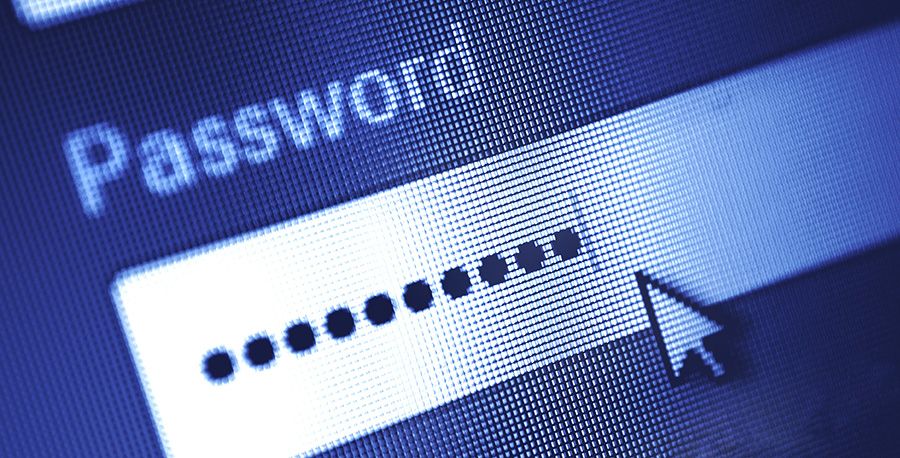The tree decorations twinkle, and Christmas tunes fill the stores, although Thanksgiving hasn’t arrived yet. If you have your eye on a new home security system for the holidays or you have one on your gift list, it’s important to do your homework to understand the potential privacy risks before bringing new technology into your home.
Internet of Things (IoT) usage is exploding in most neighborhoods but can a living room become too smart for its own good? Will you wake up to false alarms? These and other consumer concerns raise questions regarding the accuracy and privacy of smart home devices.
Thanks to the rise of doorbell cameras, surveillance video is one of the fastest growing home security setups. Many U.S. homes already have one or more cameras in place. Experts and developers expect to see a massive surge in connected equipment in the next five years, so this is our new reality. Let’s get prepared.
Dissecting the issues.
Some cameras on the market lack basic encryption for data. Others come with a default passcode that homeowners too often forget to change. Before installing a new doorbell camera, you should research the security features of your model.
Your camera system likely connects to your WiFi network. Before letting your camera join your network, you should check to see what other devices are accessing your local WiFi. Be sure to revoke access to unrecognized devices to ensure that no one is trying to piggyback onto your network – and thus your security camera.
Who holds the keys?
Ever since locks were first installed on doors, we’ve been concerned about keys. When the subject is smart homes, that key might open your front door. Other smart home features dim the house lights, remotely check for milk in the fridge, activate your WiFi-enabled fireplace or even turn on your toaster. You may also have devices you don’t realize are WiFi enabled that could be compromised to eavesdrop on your home. And anyone with access to a single compromised device to use it as a backdoor into your entire network. So that new doorbell camera you just installed could give hackers a direct view of when you are leaving your house.
Once you determine what’s within your router’s reach, choose a unique password for each device. Link your IoT network to a unique email for safer password recovery. You don’t want to link the IoT network to your primary email address; that increases the damage hackers could do to your digital life.
Hack attack scares.
Is your smart refrigerator secured with a unique password, or is it using the manufacturer’s default code? Unless you’re OK with a hacker turning up the temperature for fun, change that manufacturer’s access info today.
While some miscreants do this kind of stuff for grins, others may be spying and mean you harm. Regardless of the intent, such intrusions into your home are never OK.
Check connections.
Check the connection speed to each device. The more devices, the more competition there will be for bandwidth at home. Set your personal device as the network’s priority unit to claim the fastest connection and first alerts.
Did you know that more data is logged when folks are home and moving around? Videos let you view your home to ensure the dog doesn’t wreck the furniture while you’re at work. But would-be burglars might soon be able to check the volume of data being stored to confirm nobody’s home. Yikes!
One solution is an app that will turn your webcam on or off remotely to give the impression that you’re home based on data usage.
Layer on the security.
The risks are severe, so pitch in to thwart hackers. First, verify that your current router can handle multiple devices. Some manage the task better than others; understand what yours can juggle before you buy.
Be very leery of overblown or absolute security claims from manufacturers. Ask for studies or documentation but don’t be surprised if it’s lacking.
Devices should be designed with security in mind, but many don’t according to the FTC. Their advice to makers is also useful for consumers. Points include:
- Is the system designed for security, or does it appear to be an afterthought?
- Not everyone in your house needs total access.
- Check to see if your products encrypt data.
- Secure both sides of every device connected to your network.
Common-sense steps.
Determine whether the home security system you’re eyeing offers two-factor authentication (2FA). If you recycle passwords (which you shouldn’t be doing), 2FA is worth the extra few seconds required to gain access to your accounts.
Familiarize yourself with the method of updating device software. IoT devices need to be updated regularly to ensure smooth function and to incorporate any recent security enhancements. Will you be notified of updates? Does your device auto-update by default? Will it need to be rebooted after each one?
What types of data will be stored? Can you access it? Can anyone else dive into your digital details? How can it be erased? You should know the answer to all these questions before you install your device.
Finally, consider how vital these devices are to your home life – especially if you know you’re not very motivated to update systems often. Otherwise, your move toward increased home security could create a huge hole in your privacy.
IDShield is a product of Pre-Paid Legal Services, Inc. d/b/a LegalShield (“LegalShield”). LegalShield provides access to identity theft protection and restoration services. For complete terms, coverage and conditions, please see an identity theft plan. All Licensed Private Investigators are licensed in the state of Oklahoma. This is meant to provide general information and is not intended to provide legal advice, render an opinion, or provide any specific recommendations.